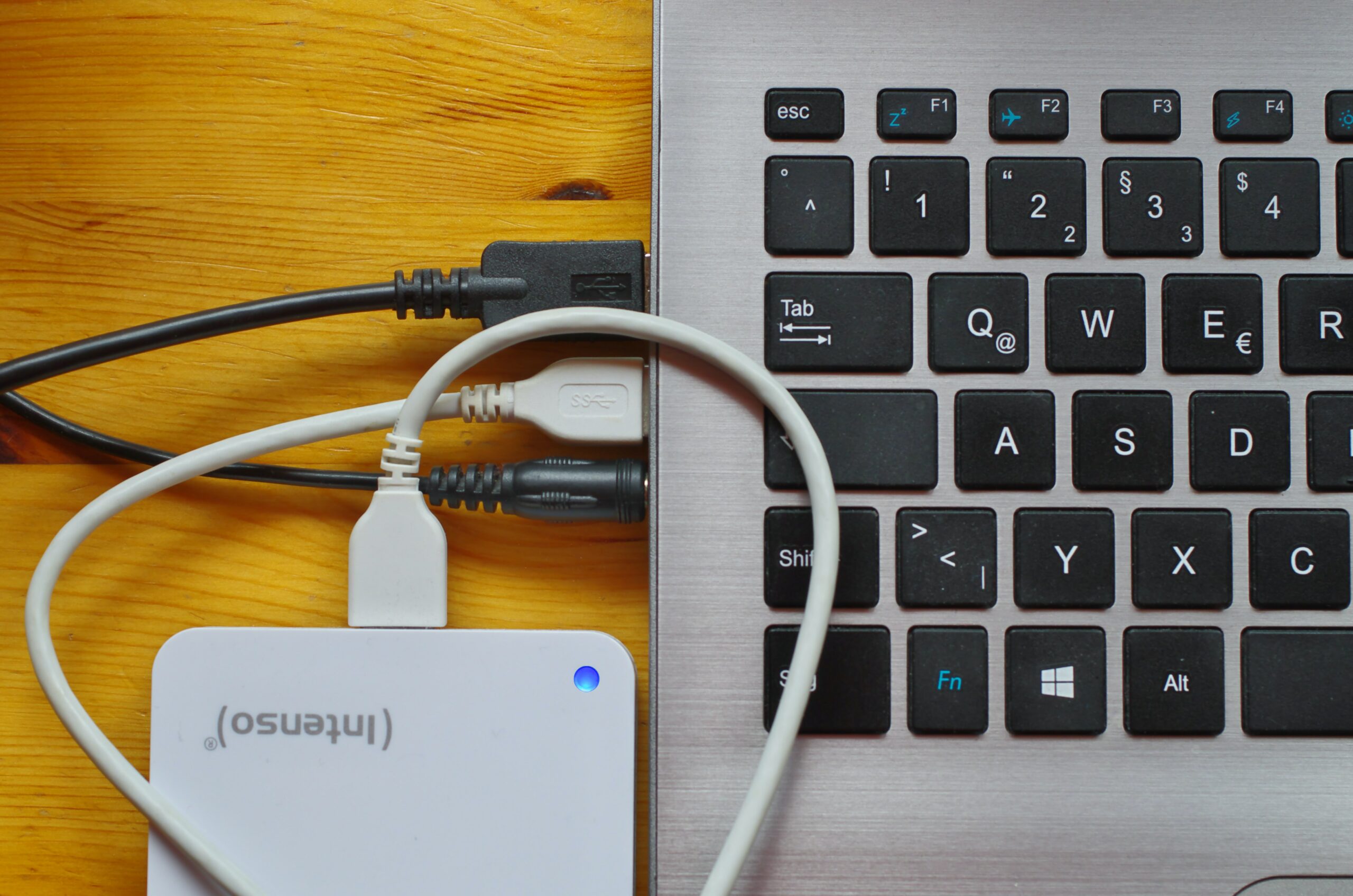I have a weird affinity to hoard data. Ever since I got into computers, I’ve been obsessed with keeping my data and making sure all my data are securely backed up and safe. I think it’s because of my first job out of college as a system administrator, I had the keys to the kingdom for the company I was working for.
Luckily, I have not had any incidents where I lost data but I’ve gone through data recovery and restoring backups from tape drives to know how valuable having a back up system is worth. I could almost hear the sigh of relief echo through my memories.
Through the years, I have built many versions of systems to help me house my data. I don’t mean desktops or laptops that I’ve owned in the past but rather multiple server environments. Ever since I learned about RAID (Redundant Array of Independence Disks) when I was studying for my Windows NT MCSE certification, I dreamt about owning a SCSI RAID card back then.
Fast forward a few years, I built multiple servers with dedicated software enabled RAID cards to help manage my array of disks. I started with RAID 1 and eventually had a RAID 5 setup at home running 24/7. I was happy about the system but when I outgrew my storage, it was cost prohibitive to purchase the same size disks in one shot to add more space.
You see, in order for you to upgrade a RAID system, you need disks of the same size other wise you’ll end up at the mercy of the lowest storage drive that you own.
About 5-6 years ago, I discovered something called UnRAID. This Linux-based operating system allows you to use a bunch of disks of various sizes as long as your largest disk is a parity drive to help protect your data. This seemed like the ideal solution for my growing variety of hard drives that I want to use.
Once again I sourced out hard ware to build another redundant server. Instead of having 1 parity drive, I opted for 2 parity drives. This means if one of those drives failed, I can still rebuild my entire array. I also have a redundant cache SSD drives to help with transfer speed.
At this point I have 14TB or redundant storage consisting of mainly 4TB drives. I’ve used about half of that storage up with mainly personal video projects I had when I was traveling on the road. The other parts of the server helps me store all my precious photos, music, and old work files.
As it’s been said by other system administrators, a NAS (Networked Attached Storage) is not a back up. It is just one part of protecting your data. So if anything gets deleted off of that server or NAS, you’re still screwed if you still need that accidentally deleted file. You still need to have back ups to recover that file.
That is why I have implemented the 3-2-1 Backup Rule. Basically you need at least 3 copies of the data stored on 2 different types of storage media and one copy should be kept offsite. So I have 3 copies of my server data stored in the UnRAID server, one 12 TB external drive, and 14 TB external drive (that I picked up today and the reason I’m writing about this topic). The 2 external drives will be located somewhere away from the server once they are done with backing up the server. I run backups twice a month and plan to alternate between the 2 external drive.
In theory, if one of the external drive fails, I still have backups from the month before. I backup my Macbook Air to the UnRAID server every few weeks while I am in my home network. I also use another 2 TB external hard drive for a Time Machine & a Superduper drive backup. This means if my Macbook Air ever crashes, I have 2 options to restore my machine from scratch. This hard drive sits at my sister’s place 20+ miles away. I’m planning to store my 12 & 14 TB drives at her place as well.
My windows workstation is backed up to the UnRAID on a nightly basis. I don’t have too many important document on this system as I use it mainly for video editing and store most of my projects on the UnRAID server. I do export all my projects out on a SSD to work on when I’m at my sister’s house.
The only thing I want to implement is cloud storage using something like Amazon S3 Glacier service which is intended for archiving and possibly backup and restoring for very cheap cost albeit slow process. My 6 TB of server data would cost me $6.08 per month or $73 annually if I decided to use their Deep Archive option at $0.00099 per GB.
I thought I’d share with you about my personal backup solution only to remind you to have one yourself. If you do have a backup, be sure to implement the 3-2-1 backup rule. It’ll save your butt when the time comes. I suppose if you just have one external drive, it’s better than nothing but having a dedicated NAS will bring peace in mind when your drive crashes, not if it does.
What are some of your back up strategies? Please let me know in the comments below. I geek out about backup servers especially UnRAID as I’ve been slowly using my server for all sorts of things like a media server, music streaming server, a personal VPN so I can access my network when I’m away, my own cloud storage solution. Using Dockers and Virtual Machine on it has been a fun learning experience.
Featured Photo by Immo Wegmann on Unsplash